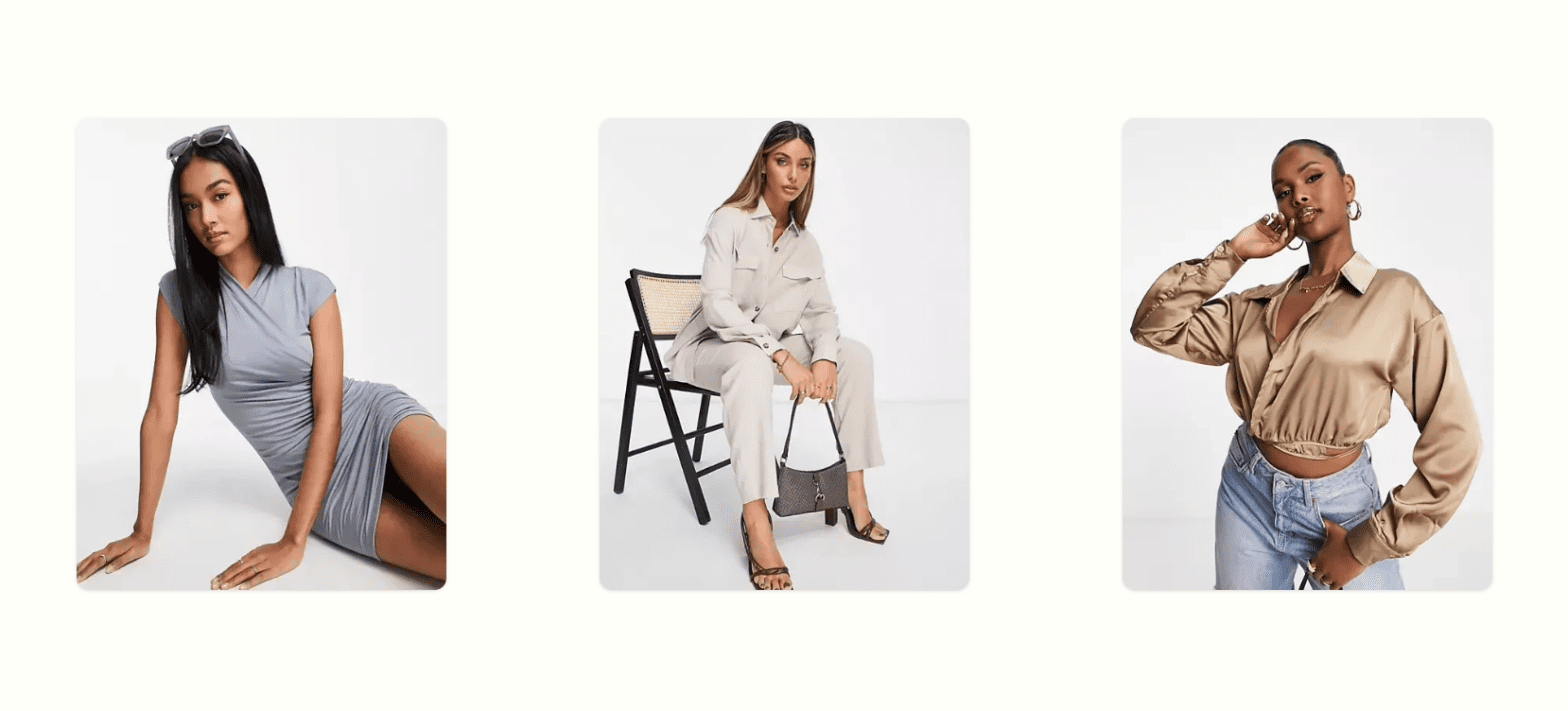New + updated
The 12 Best Snowboard Brands of 2024
March 4th
Fashion boards A.K.A mood board/vision board/brand board or a fashion lookbook is a creative outlet for designers, boutique owners, or fashion students to showcase a new collection or a clothing line.
But it’s more than that.
Today brands use it to ideate products, influencers use it to put together their next smashing look, and photographers use it to see their vision come to life.
While a physical lookbook will always be a lovely idea, a digital one is quicker, more versatile, and easy to create and even share once it’s ready. You can also edit, remove, or completely re-do without any hassle whatsoever.
In this blog, we’ll show you how to make a Fashion lookbook using a free tool called Carrot and some great lookbook examples to get you started. Let’s dive in!
Lookbook examples to get you creating & curating
Your fashion lookbook doesn’t have to be boring and basic. A lookbook encapsulates the journey and the feel behind that outfit or clothing line you’ve worked so hard to put together. Let your journey reflect in your lookbook- experiment and try different styles to find what works the best for you.
Here are some Lookbook examples from our Carrot team:
1. My Neutral World

An ensemble of all things neutral, this is perhaps the easiest fashion lookbook to create. The style features models wearing the product against a minimalistic bare background, allowing us to focus on what’s important- the outfit.
2. Perfect in pastel



Was your look inspired by a photo or a color that you just can’t get over? Add that to your lookbook amongst the outfits you picked to complete it.
3. Dreaming in Pink
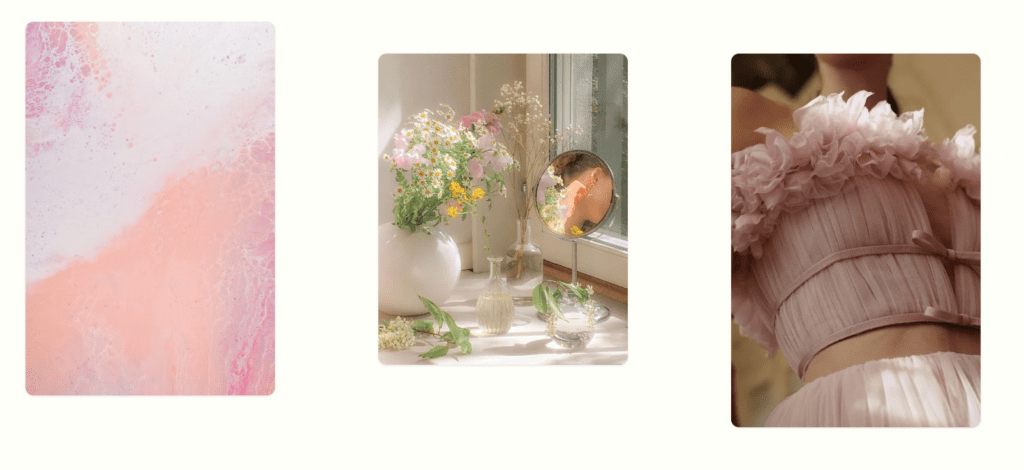
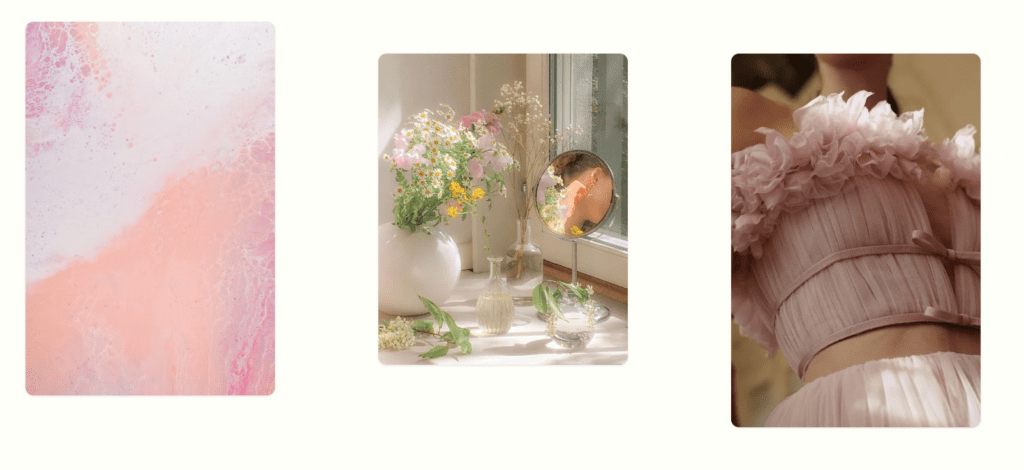
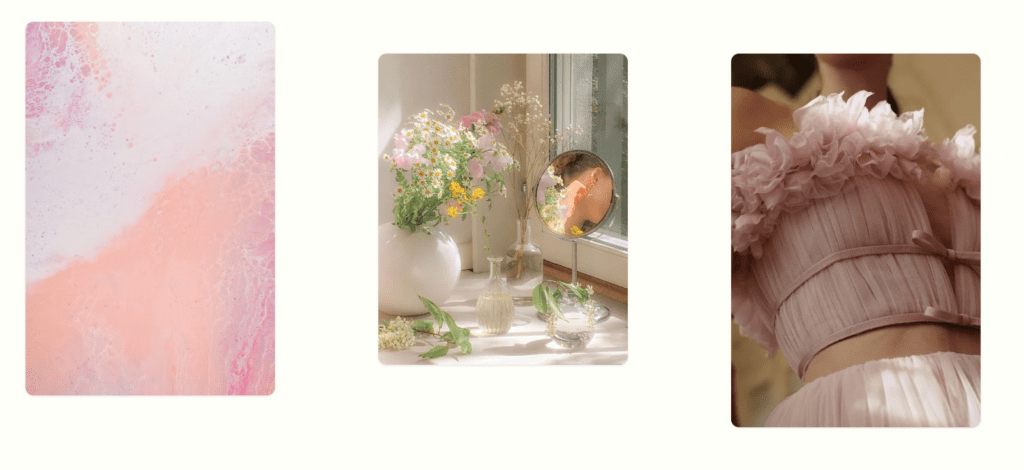
Nature will always be a muse to designers and poets alike. If your fashion lookbook is inspired by a particular place or a moment, add that to your collection to make it memorable.
Don’t stop at just photos. Add quotes, fabric cutouts, textures, paintings, basically anything that inspires you to create and curate.
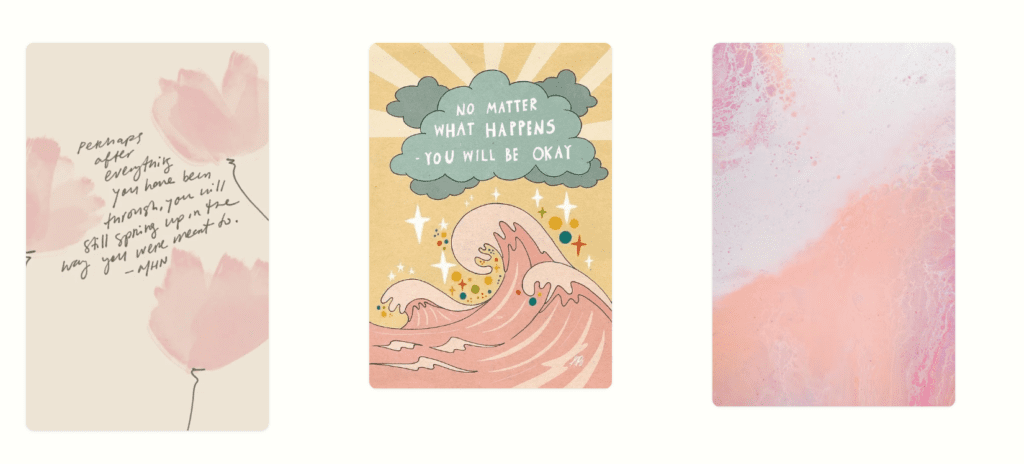
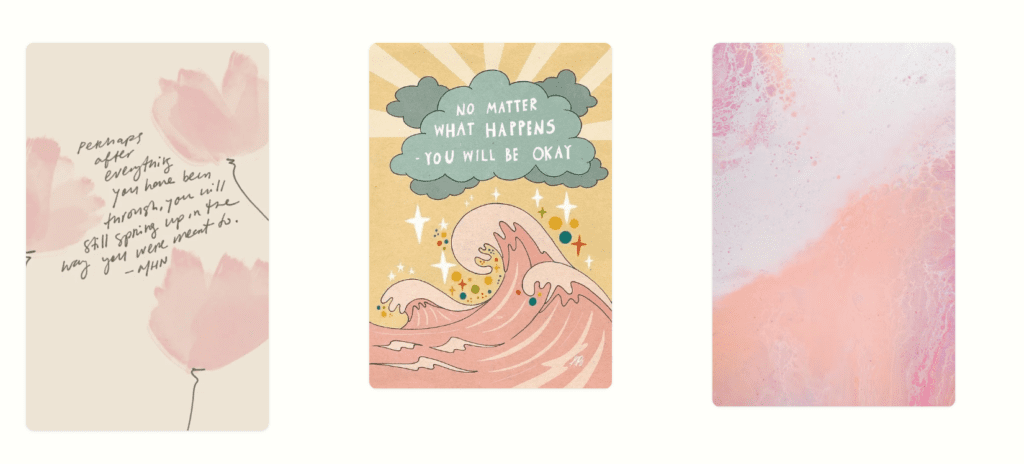
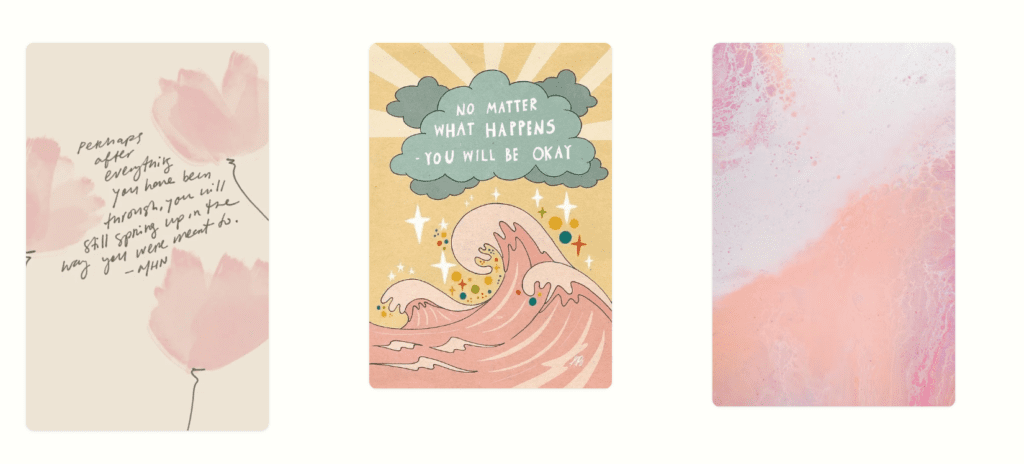
How to make a lookbook on Carrot?
Carrot is a 100% free browser extension that takes your shopping experience to the very next level. You can bookmark, view all your cart items on one page, organize, make collections & lookbooks, share, compare prices, and even get notified when there’s a price drop.
Here’s a step-by-step guide to creating your very own Fashion lookbook on Carrot.
Step 1: Get Carrot 🥕(the free extension, silly)
Go to the Carrot chrome web store page, click on add to Chrome, and see the blue bunny pop up on your extension bar.
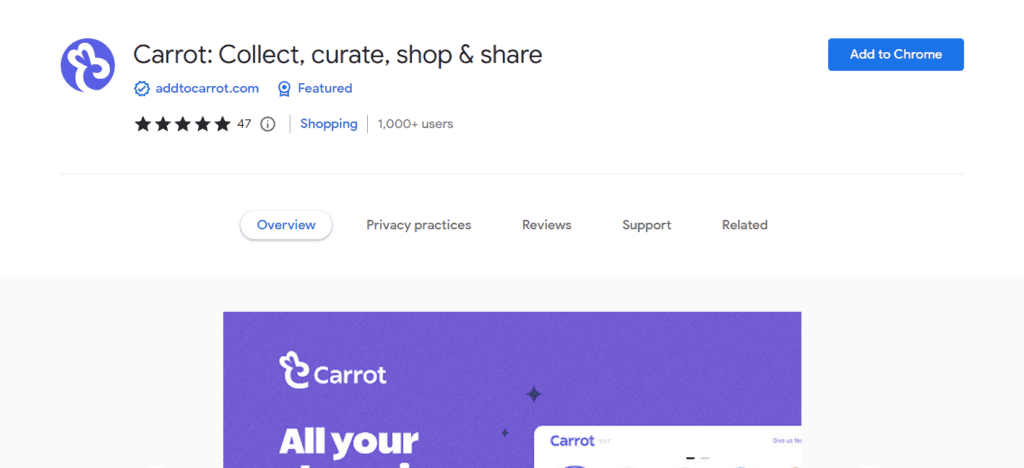
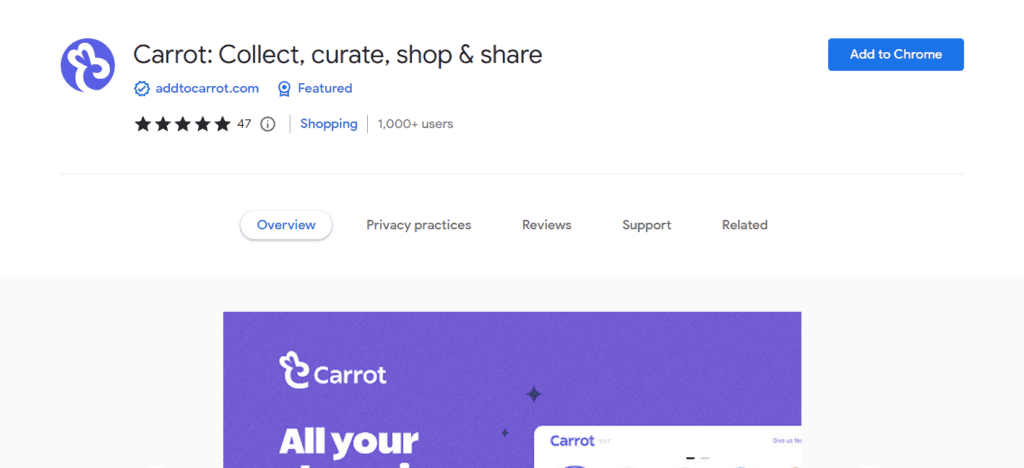
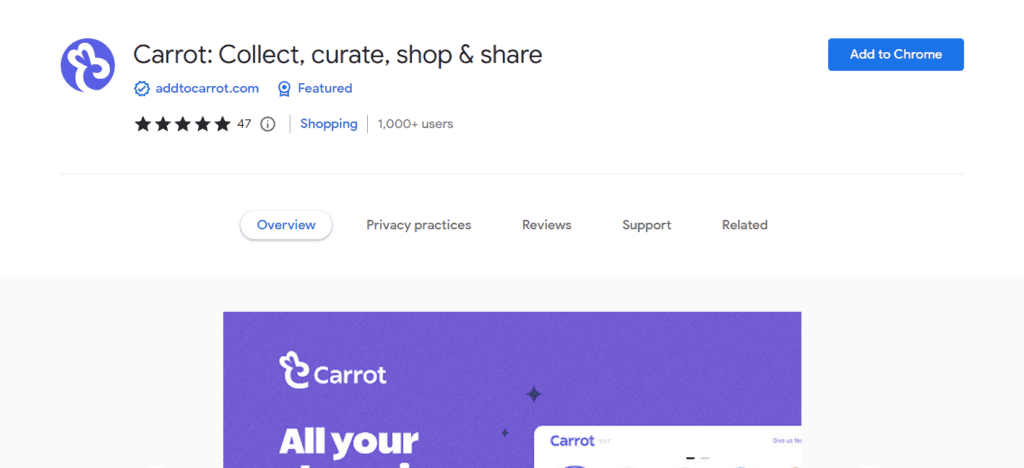
Step 2: ‘Add to Carrot’ your lookbook finds
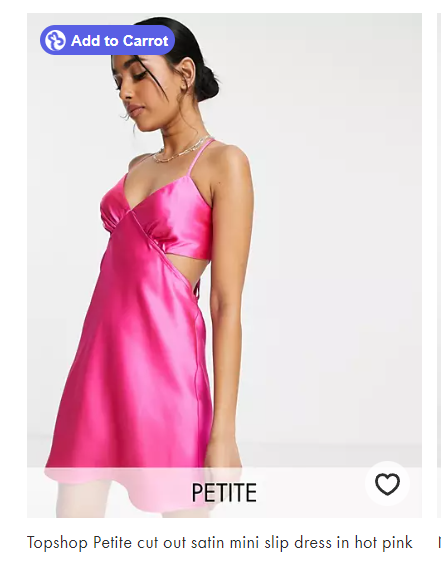
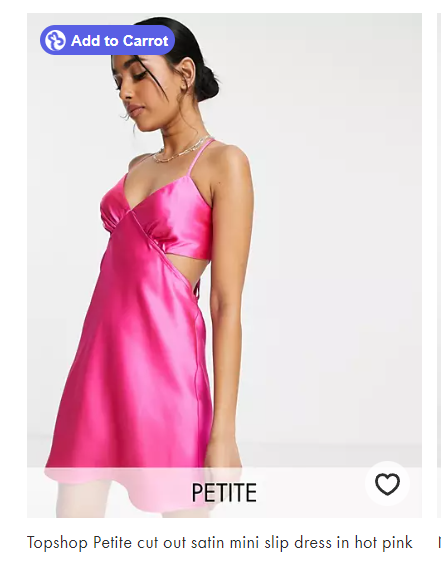
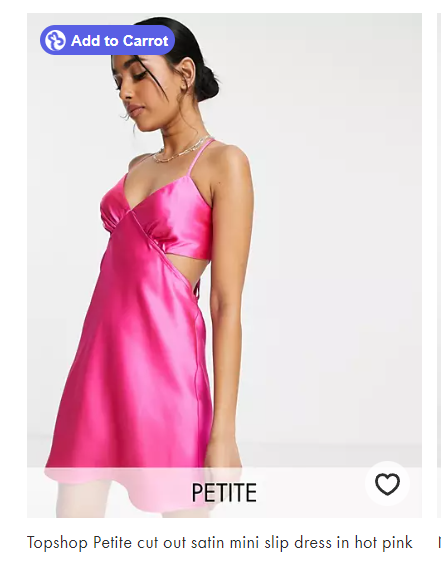
See something you like? Hover the cursor over your find until you see a blue ‘Add to Carrot’ button. Click on the button to save it!
Step 3: Organize your finds
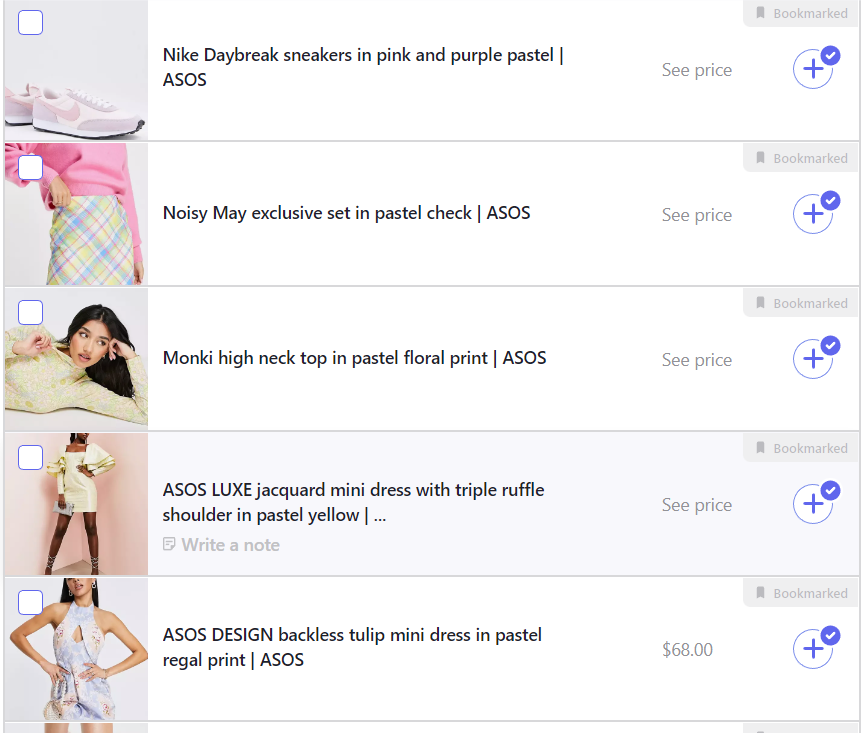
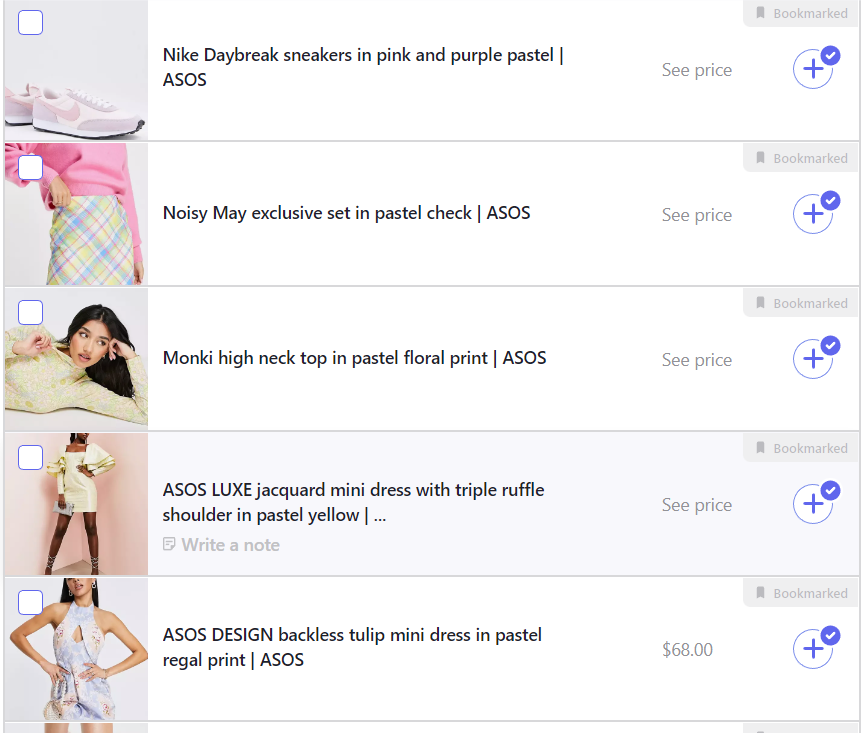
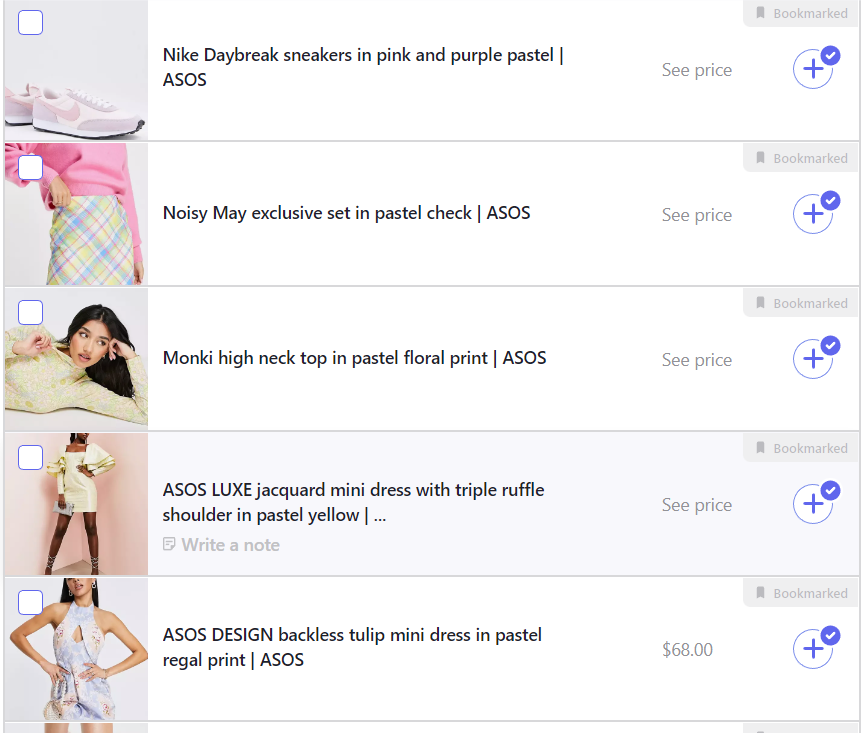
Click on the blue bunny in your extension bar to find all the items you have in your existing Cart.
You can directly ‘Add to Carrot’ or just follow the basic process of adding a product to the cart – Carrot will collect it for you, so you can view all your items on one page easily.
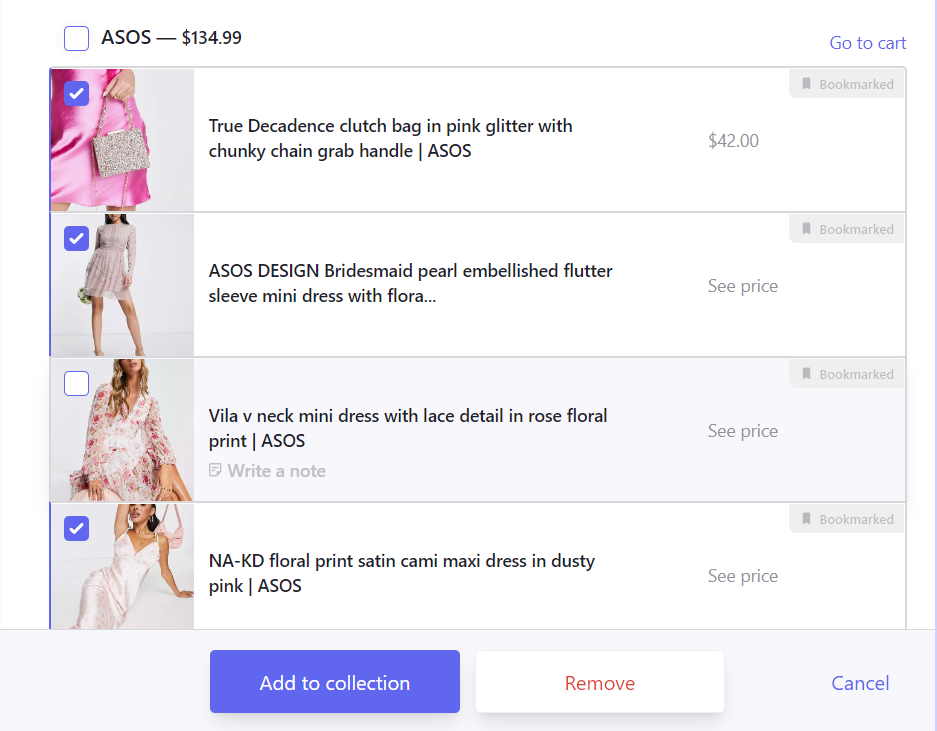
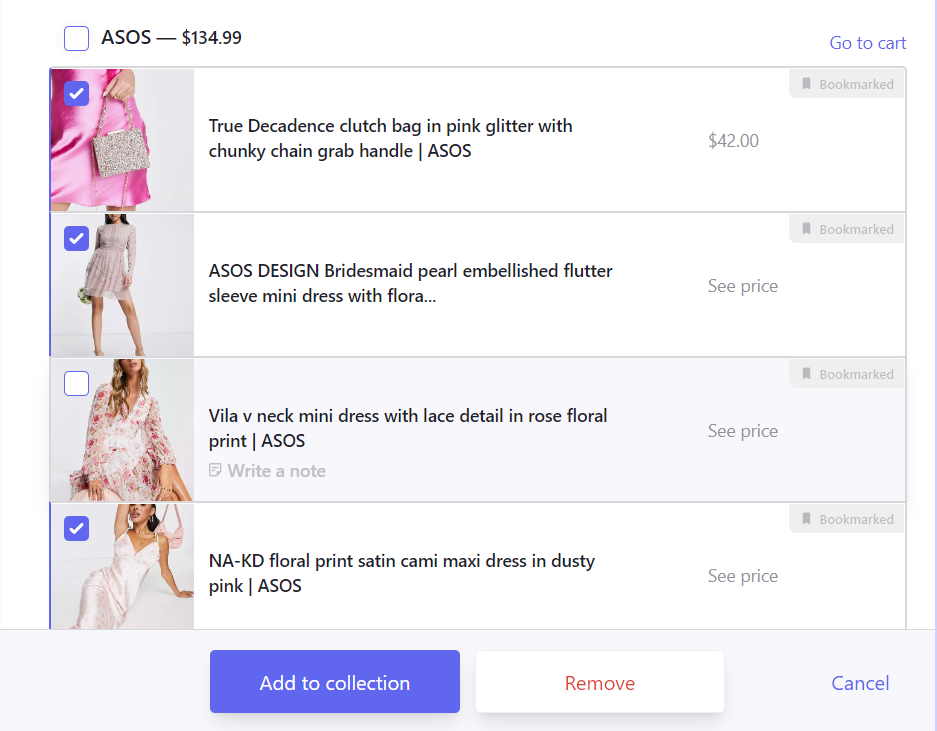
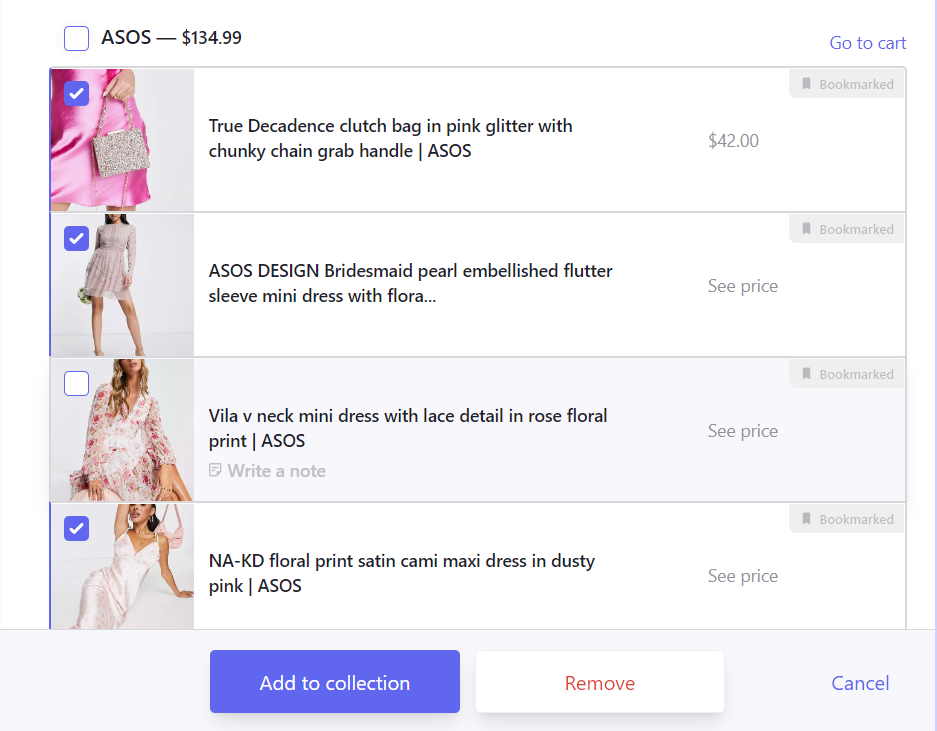
Now select the items you want to organize in your lookbook by checking the box on the upper left corner of each image. Then click on the blue ‘Add to collection’ button.
Step 4: Name your collection
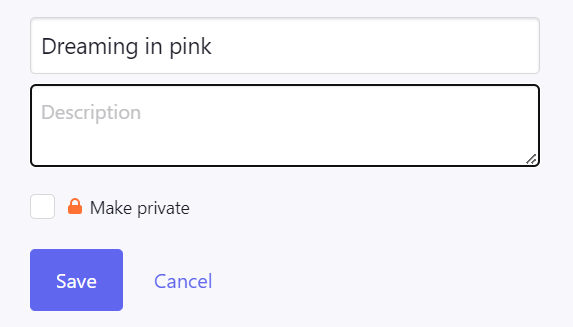
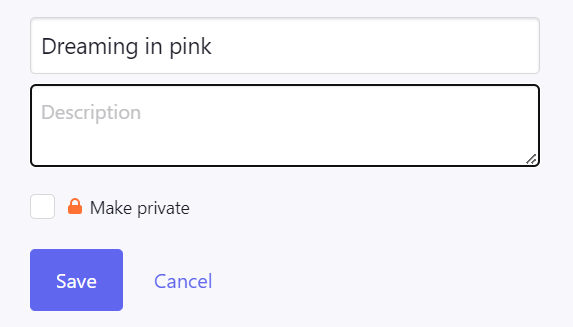
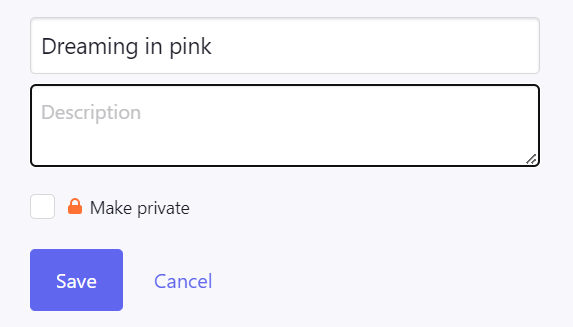
Add a name and description of your collection, then click the ‘save’ button to store it.
For all of you who’ve spent days toiling on different websites for days, scrolling endlessly to find that smashing outfit, and now that you’ve found it, you don’t want the world to see it yet. Yea?
Well, you can easily turn your collections ‘private’ and keep them hidden.
Step 5: Add, edit & share
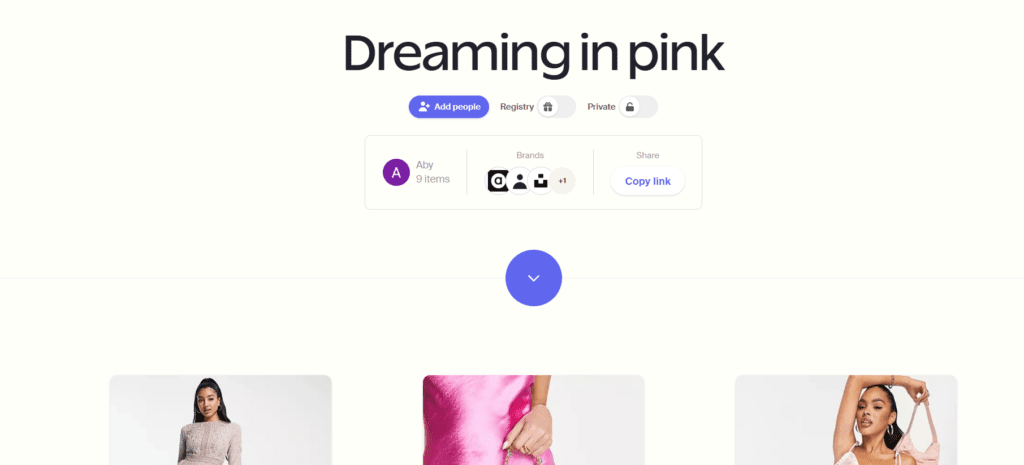
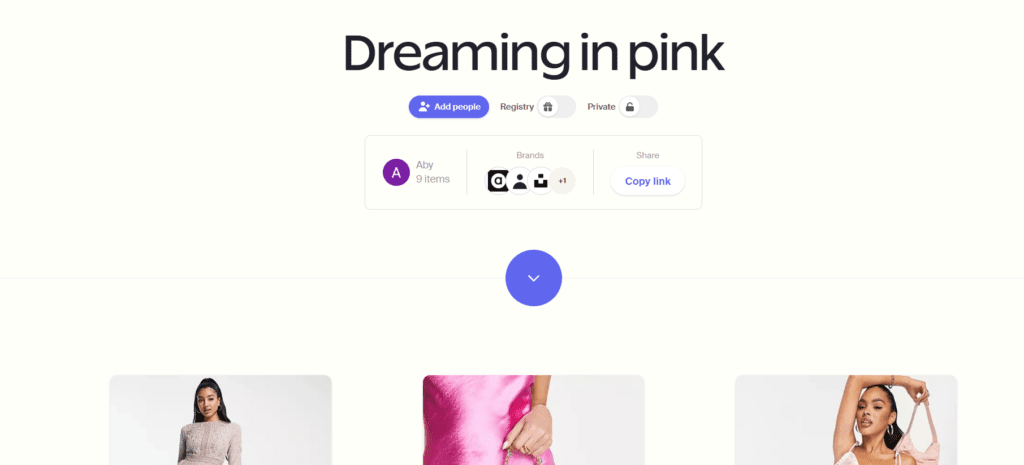
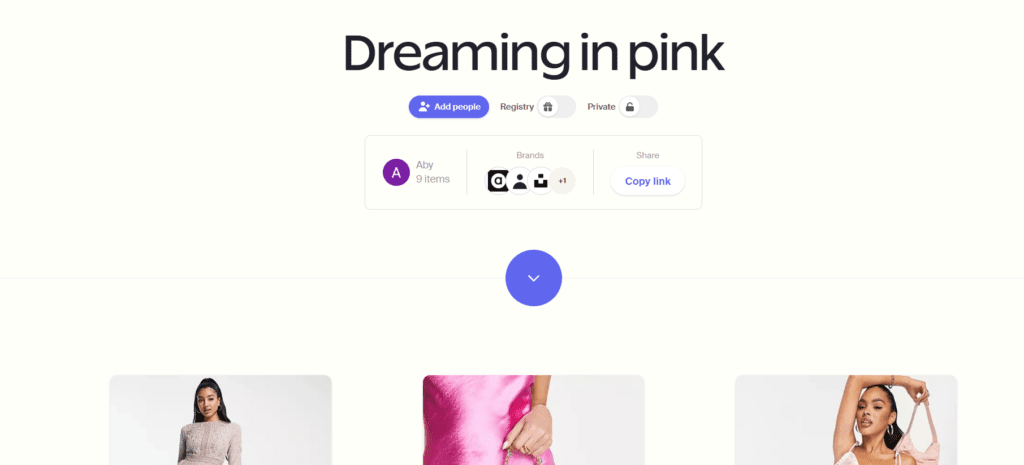
Your collection is readyyy!
Keep building your fashion lookbook, edit on the go, share with friends, and even add collaborators. Better yet, turn it into a gift registry and get them all delivered to your doorstep.
Shopping is fun with Carrot, no?
Bite-sized thoughts 🥕
Creating a fashion lookbook or a mood board is super easy with Carrot. This 100% free shopping extension lets you create, curate, collaborate and share your collections with the world.
So whether you are your friend’s stylist, creating a bomb lookbook to upgrade their wardrobe, a fashion designer planning their next clothing line, or an influencer who loves to curate styles and share with the world- Carrot is here to support y’alls beautiful journey.
Open your wings and soar high baby Carrots!